vue2项目
<!DOCTYPE html>
<html lang="en">
<head>
<meta charset="UTF-8">
<meta name="viewport" content="width=device-width, initial-scale=1.0">
<!-- 引入Vue和Element UI -->
<script src="https://cdn.jsdelivr.net/npm/vue@2"></script>
<link rel="stylesheet" href="https://unpkg.com/element-ui/lib/theme-chalk/index.css">
<script src="https://unpkg.com/element-ui/lib/index.js"></script>
</head>
<body>
<div id="app">
<!-- 使用Vue组件替换class="input_box"的元素 -->
<div ref="htmlContainer" style="width: 200px"></div>
{{ form.g0uym1 }}
</div>
<script>
// 创建一个Vue实例
new Vue({
el: '#app',
data: {
// 定义表单数据对象
form: {
g0uym1: "",
},
// 要渲染的HTML字符串
html: '<p class="MsoNormal" style="line-height:26.0000pt;mso-char-indent-count:3.0000;mso-line-height-rule:exactly;text-indent:54.0000pt;"><font face="黑体"><span style="font-family:黑体;font-size:18.0000pt;mso-font-kerning:1.0000pt;mso-spacerun:yes;">甲方(用人单位):</span></font><span class="input_box" data-value="g0uym1" style="font-family: 宋体; font-size: 14pt; text-decoration: underline;"><span>请输入用人单位</span><span class="required">*</span></span></p>',
},
mounted() {
// 使用Vue.compile和render函数动态渲染组件
const container = this.$refs.htmlContainer;
const componentOptions = Vue.compile(this.formatHTML(this.html));
const vm = new Vue({
...componentOptions,
data: this.$data,
});
vm.$mount();
container.appendChild(vm.$el);
},
methods: {
formatHTML(originalHTML) {
return originalHTML.replace(/<span class="input_box".*?data-value="(.*?)".*?><span>.*?<\/span><span class="required">\*<\/span><\/span>/g, `<el-input v-model="form.$1"></el-input>`);
},
},
});
</script>
</body>
</html>
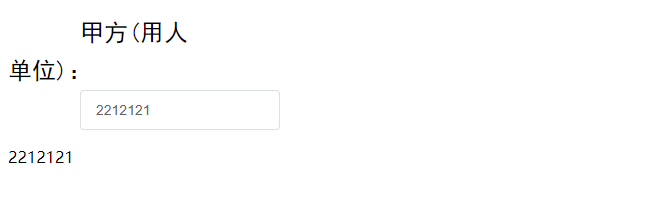
vue3
<!DOCTYPE html>
<html lang="en">
<head>
<meta charset="UTF-8">
<title>Title</title>
<script src="./vue.global.min.js"></script>
<link href="https://cdn.bootcdn.net/ajax/libs/element-plus/2.3.12/index.css" rel="stylesheet">
<script src="https://cdn.bootcdn.net/ajax/libs/element-plus/2.3.12/index.full.js"></script>
<style>
.el-input {
width: 120px;
}
</style>
</head>
<body>
<div id="app">
<div v-html="html"></div>
<div ref="htmlRef" id="container"></div>
<h3>结果: {{ form.g0uym1 }}</h3>
</div>
<script>
const {ref, createApp, h} = Vue;
Vue.createApp({
data() {
return {
form: {
g0uym1: ""
},
templateList: [
{
label: "甲方",
type: "input",
uid: "g0uym1"
}
],
html: '<p class="MsoNormal" style="line-height:26.0000pt;mso-char-indent-count:3.0000;mso-line-height-rule:exactly;text-indent:54.0000pt;"><font face="黑体"><span style="font-family:黑体;font-size:18.0000pt;mso-font-kerning:1.0000pt;mso-spacerun:yes;">甲方(用人单位):</span></font><span class="input_box" data-value="g0uym1" style="font-family: 宋体; font-size: 14pt; text-decoration: underline;"><span>请输入用人单位</span><span class="required">*</span></span></p>',
}
},
mounted() {
// 创建Vue组件并挂载到容器中
// 创建组件选项对象
const form = this.form
const componentOptions = {
data() {
return {
form,
}
},
template: `<p>甲方: <el-input v-model="form.g0uym1" placeholder="请输入"/></p>`,
};
const componentInstance = createApp(componentOptions);
componentInstance.config.compilerOptions.isCustomElement = (tag) => tag === 'font';
componentInstance.use(ElementPlus)
componentInstance.mount("#container")
},
methods: {
getNewHtml(html) {
const parser = new DOMParser()
const doc = parser.parseFromString(html, "text/html")
const spanElements = doc.querySelectorAll("span[data-value]")
for (let spanElement of spanElements) {
const uid = spanElement.getAttribute("data-value")
const item = this.templateList.find(a => a.uid === uid)
// 创建新的 input 元素
const inputElement = document.createElement("el-input");
inputElement.setAttribute("v-model", `form.${uid}`);
inputElement.setAttribute("placeholder", `请输入${item.label}`);
spanElement.parentNode?.replaceChild(inputElement, spanElement)
}
return doc.body.innerHTML
}
}
}).mount('#app')
</script>
</body>
</html>
vue3+vite
vite.config.ts添加运行时编译
resolve: {
alias: {
vue: "vue/dist/vue.esm-bundler.js",
},
extensions: [".ts", ".js", ".vue", ".json", ".mjs"],
},
渲染函数
import ElementPlus from 'element-plus'
const newHtml = ref("<p><el-input v-model='form.a' placeholder="请输入内容"/></p>")
// 语法就是和写一个vue文件一样的
const renderVNode = () => {
const componentOptions = {
components: {
ElConfigProvider,
},
setup() {
const form = form2
// 返回值会暴露给模板和其他的选项式 API 钩子
return {
form,
locale: zhCn,
}
},
template: `<el-config-provider :locale="locale">${newHtml.value}</el-config-provider>`,
}
const componentInstance = createApp(componentOptions)
componentInstance.config.compilerOptions.isCustomElement = (tag) => tag === "font"
componentInstance.use(ElementPlus)
componentInstance.mount("#template-wrapper")
}
评论列表
已有0条评论